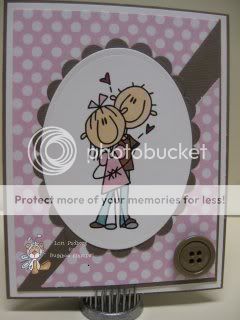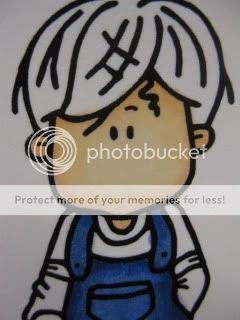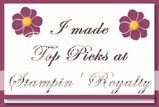If you were reading this blog back in August, you saw my tutorial on how to color denim using the super cute Sean. I'm using that same image to show you how I color skin. First, the markers I use:
R00,E000, E00, E02, E95
Start by going around the edge of the face with R00:

Then, using the E02, go over the darker parts of the face, like around the bangs, in the ears:

Then color around the areas already colored and into the main part of the face using E00, leaving the center blank:

Next, go over the white space and blend into the rest of the face using E000:
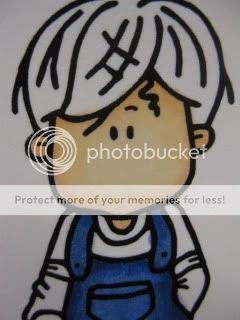
If you want to add color to the cheeks, color small circles on the face with E95:

Blend with E00 to finish it off:

I hope you enjoyed this tutorial. I'd love for you to share your color combos for coloring skin-just let me know in the comments section.