R00,E000, E00, E02, E95
Start by going around the edge of the face with R00:

Then, using the E02, go over the darker parts of the face, like around the bangs, in the ears:

Then color around the areas already colored and into the main part of the face using E00, leaving the center blank:

Next, go over the white space and blend into the rest of the face using E000:
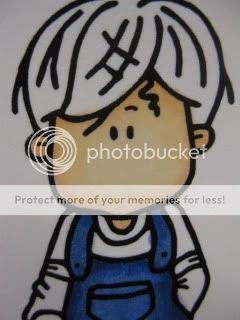
If you want to add color to the cheeks, color small circles on the face with E95:

Blend with E00 to finish it off:

I hope you enjoyed this tutorial. I'd love for you to share your color combos for coloring skin-just let me know in the comments section.







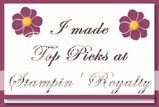



Awesome tutorial Lori - posted it on the CTB blog but this is the first time I've had a chance to check it out. Definitely going to be givin it a try!
ReplyDeleteThanks for another great copic coloring tutorial!
Hugs & Happy Days!
~Min